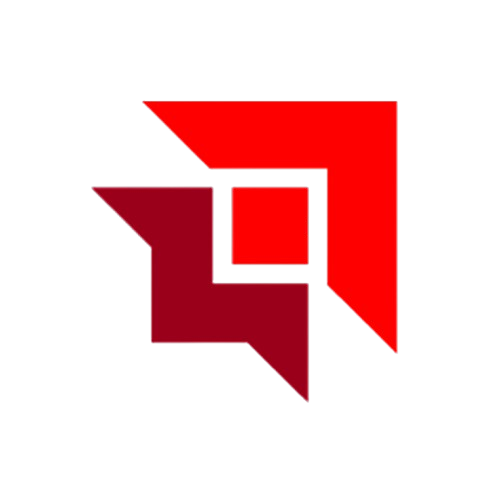In today’s digital era, everything from communication and banking to shopping and entertainment happens online. While the internet offers unprecedented convenience, it also brings along risks that can compromise your data, financial information, and privacy and that is why cybersecurity educators form networks like the Paul Davis safety to educate people on internet safety.
Whether you’re a casual browser, a student, a freelancer, or an avid online shopper, one thing remains clear: your safety online should be a top priority.
Every click, login, or purchase leaves a digital footprint. Cybercriminals know this, and they’re always looking for ways to exploit it.
Internet safety is the practice of protecting yourself from fraud, identity theft, data breaches, and other forms of cybercrime. As we spend more time online, knowing how to navigate safely is not just smart, it’s essential.
Common Online Threats You Should Know
Phishing Attacks – Deceptive emails or websites pretending to be legit, aimed at stealing personal or financial info.
Malware– Harmful software that can hijack your device or track your activity without your knowledge.
Fake Websites & Sellers– Especially on e-commerce platforms, scammers set up realistic-looking fake stores.
Data Breaches – Large-scale hacks that expose personal information like passwords or card details.
Staying Safe in a Connected World; Internet Safety
1. Create Strong, Unique Passwords
Avoid birthdays, common words, or repeating passwords across sites. Use a mix of characters, and consider a password manager.
2. Enable Two-Factor Authentication (2FA)
Even if someone gets your password, 2FA adds a second layer of protection.
3. Use Trusted Websites Only
Always check the site URL and make sure it starts with https://. Look for reviews or certifications before buying or sharing data.
Shopping online frequently? Use trusted platforms, where vendors are verified and your payment data is securely encrypted.
4. Think Before You Click
Don’t click on suspicious links in emails or text messages, even if they look official.
5. Keep Your Devices Updated
Software updates patch security flaws. Don’t skip them.
6. Be Cautious on Public Wi-Fi
Public networks are vulnerable. Use a VPN if you’re entering sensitive data while connected to one.
7. Back Up Your Data Regularly
In case of a hack or device loss, backups help you recover what matters.
8. Know the Signs of a Scam
If something feels off, like unrealistic prices or high-pressure sales tactics, walk away.
9. Monitor Your Accounts
Keep an eye on your bank and email accounts for unfamiliar activity. Report anything suspicious immediately.
Need a Safer Way to Shop Online?
If you’re someone who shops online frequently and worries about data privacy or fake sellers, read this articele on Top 7 Trusted Online Marketplaces in Nigeria. it’s important to choose platforms that are built with safety in mind. Platforms like 9th Marketplace are built to protect users with features like:
✅ Verified sellers
✅ Encrypted payment gateways
✅ Active customer support
✅ No hidden charges
Feel more secure knowing you’re buying from a platform that values transparency and trust.
Being online shouldn’t feel like walking through a minefield. With the right habits and a bit of caution, the internet can be a safe and empowering place.
So whether you’re ordering groceries, managing your finances, or catching up on news—stay smart, stay safe, and take control of your digital world.
Stay secure. Stay informed. Surf with confidence.